Your Bypass sony xperia password lock screen images are available in this site. Bypass sony xperia password lock screen are a topic that is being searched for and liked by netizens now. You can Find and Download the Bypass sony xperia password lock screen files here. Find and Download all free images.
If you’re looking for bypass sony xperia password lock screen pictures information related to the bypass sony xperia password lock screen interest, you have visit the right site. Our website frequently gives you suggestions for downloading the highest quality video and image content, please kindly hunt and locate more informative video content and graphics that fit your interests.
Bypass Sony Xperia Password Lock Screen. Launch the android tool on your computer and select Unlock among all the tools. Oxygen Forensic Detective v133 supports data extraction from Sony Xperia XA1 Sony Xperia L1 Sony Xperia L2 and Sony Xperia L3 devices based on MTK chipsets. Support unlock Password Lock Pattern Lock PIN Lock and Fingerprint Lock. If you do this right it lets you bypass the locked screen.

A new bug has been uncovered in Ubuntu and possibly other Linux distributions in which an attacker with physical access to the computer can bypass the lock screen after suspending the machine. Then click Start on the program. If you have not already registered the Xperia XZ with Sony try registering it as soon as possible Register the Xperia XZ with Sony. If you do this right it lets you bypass the locked screen. Press and hold the Volume up button the Home button and the Powerbutton at the same time until you see the Android icon. At first you have to.
At first you have to.
Bypass Lock Screen with pattern password disable zip Using Emergency Call and more. SX469603 Last Modified. Select your device model. Download from here and unzip the f. At first you have to. One important thing Ive noticed when showing this to people is once youve done it once I seems to screw up the locking.
 Source: tembelpanci.com
Source: tembelpanci.com
After the adb tool screen displays the OK button unzip the ADB_FRP file and open cmd from the extracted folder Now in turn copy and paste and enter the command lines in the commandlinetext file into cmd. Once youve done it the lock button then doesnt show the security screen and if you press home it will. For those who like me had the black screen of death issue and Xperia Companion is telling you your device is locked close down Companion unconnect your phone from your laptoptablet and start again using the instructions above. REMOVE LOCK ON SONY XPERIA All Sony Xperia Password. Hile i was searching on a sonymobile website there came a code 73556673 to run the retail demo after running the demo my locked phone removed.
 Source: pinterest.com
Source: pinterest.com
0 FRP Bypass Sony Xperia bypass google account Google Verification Bypass Sony Best FRP Equipment Android Devices Android FRP. After the adb tool screen displays the OK button unzip the ADB_FRP file and open cmd from the extracted folder Now in turn copy and paste and enter the command lines in the commandlinetext file into cmd. REMOVE LOCK ON SONY XPERIA All Sony Xperia Password. Unlock Sonys Lock Screen Using Android Password Removal. Download from here and unzip the f.
 Source: pinterest.com
Source: pinterest.com
How to remove password in SONY. A new bug has been uncovered in Ubuntu and possibly other Linux distributions in which an attacker with physical access to the computer can bypass the lock screen after suspending the machine. Bypass Sonys Lock Screen Password Using Google Account. Some versions of Android are not compatible with this App and unfortunately will not allow it to work. Then press Home Volume and Power simultaneously.

How to factory reset SONY Xperia Z Ultra. 0 FRP Bypass Sony Xperia bypass google account Google Verification Bypass Sony Best FRP Equipment Android Devices Android FRP. Factory Reset to Bypass Android Lock Screen Password. SX469603 Last Modified. On this post in Sony Xperia XA F3111 and missing files.
 Source: pinterest.com
Source: pinterest.com
How to bypass pattern in SONY Xperia Z Ultra. After the adb tool screen displays the OK button unzip the ADB_FRP file and open cmd from the extracted folder Now in turn copy and paste and enter the command lines in the commandlinetext file into cmd. Launch the android tool on your computer and select Unlock among all the tools. A new bug has been uncovered in Ubuntu and possibly other Linux distributions in which an attacker with physical access to the computer can bypass the lock screen after suspending the machine. Connect your Sony Xperia X Dual Android phone.
 Source: youtube.com
Source: youtube.com
Then navigate to the interface using the two volume keys and then go to the line labeled Wipe data factory reset. The bypass process follows similar path as the Samsung Galaxy 3 screen hack ie via the emergency dial. Launch the android tool on your computer and select Unlock among all the tools. Insert a working sim card with a pin code in your Xperia XA2 locked phone. It looks like the Sony Xperia Z C660X is the latest in a long line of smartphones to see its lock screen bypassed posing a big security risk if your phone falls The bypass is easy to do and involves hitting the Emergency call button when.
 Source: techidaily.com
Source: techidaily.com
Then hold down the Volume Down key and connect your phone to PC by using a micro-USB cable. One important thing Ive noticed when showing this to people is once youve done it once I seems to screw up the locking. Launch the android tool on your computer and select Unlock among all the tools. Once youve done it the lock button then doesnt show the security screen and if you press home it will. How to hard reset SONY Xperia Z Ultra.
 Source: pinterest.com
Source: pinterest.com
REMOVE LOCK ON SONY XPERIA All Sony Xperia Password. Press and hold the Volume up button the Home button and the Powerbutton at the same time until you see the Android icon. Then press Home Volume and Power simultaneously. One important thing Ive noticed when showing this to people is once youve done it once I seems to screw up the locking. However entering the system in Xperia required to enter a code consisting of numbers and symbols in the emergency dialer and then pressing the home button.
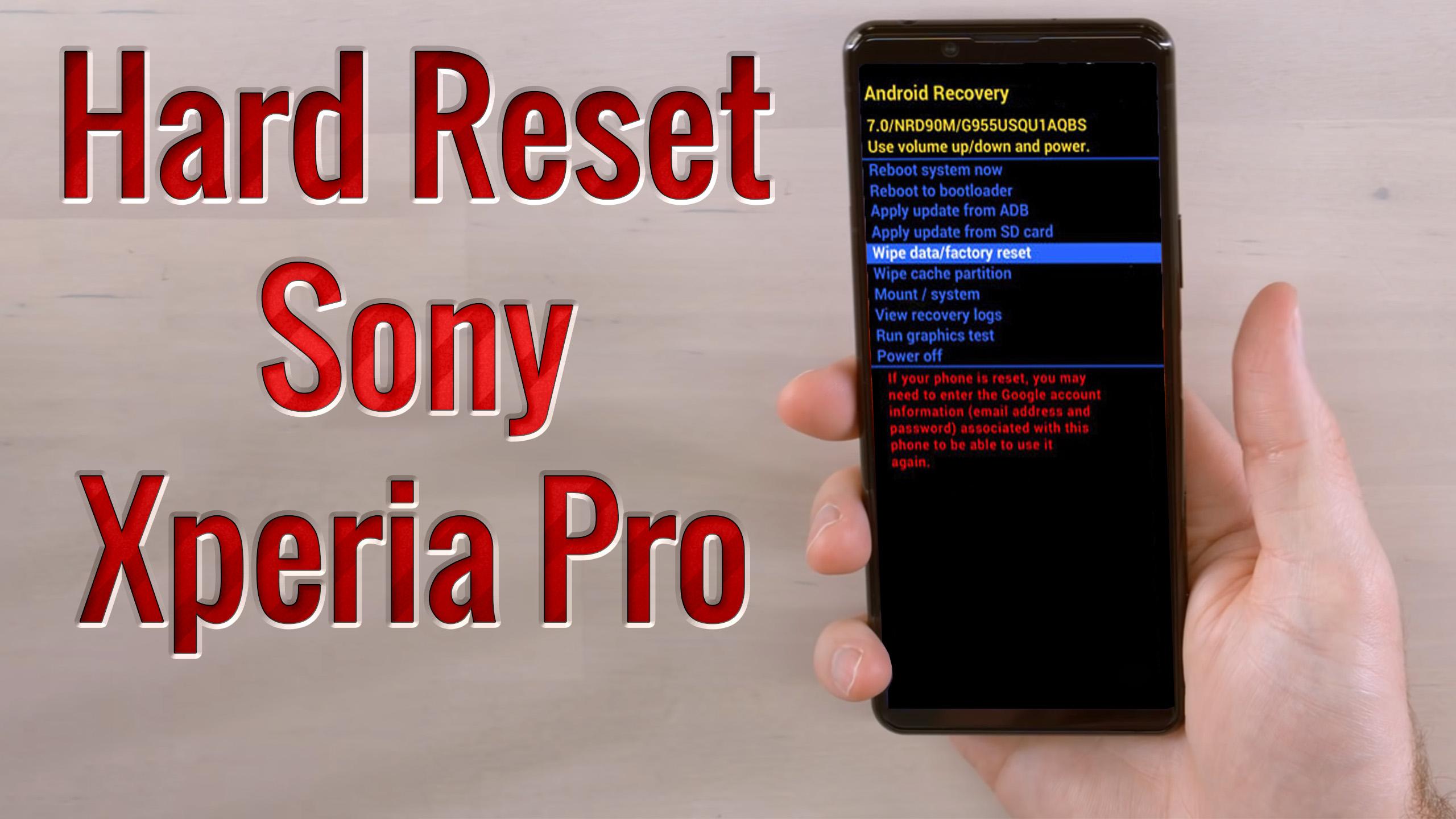 Source: theupgradeguide.com
Source: theupgradeguide.com
Connect your Sony Xperia XZ1 Android phone. One important thing Ive noticed when showing this to people is once youve done it once I seems to screw up the locking. For those who like me had the black screen of death issue and Xperia Companion is telling you your device is locked close down Companion unconnect your phone from your laptoptablet and start again using the instructions above. Oxygen Forensic Detective v133 supports data extraction from Sony Xperia XA1 Sony Xperia L1 Sony Xperia L2 and Sony Xperia L3 devices based on MTK chipsets. It works for me with PIN.
 Source: youtube.com
Source: youtube.com
Unlock Sonys Lock Screen Using Android Password Removal. You have to do everything in the order above otherwise it wont work. Launch the android tool on your computer and select Unlock among all the tools. Connect your Sony Xperia XZ1 Android phone to the computer using a USB cable. When the Flash operation is finished you can hold down the Power key to activate your phone.
 Source: techidaily.com
Source: techidaily.com
Click to collapse. Then press Home Volume and Power simultaneously. Hile i was searching on a sonymobile website there came a code 73556673 to run the retail demo after running the demo my locked phone removed. SX469603 Last Modified. The pattern lock has just been removed.
 Source: pinterest.com
Source: pinterest.com
One important thing Ive noticed when showing this to people is once youve done it once I seems to screw up the locking. Then click Start on the program. Keep your fingers pressed until a black menu appears before your eyes. The pattern lock has just been removed. SX469603 Last Modified.
 Source: youtube.com
Source: youtube.com
Connect your Sony Xperia X Dual Android phone. Unlock Sonys Lock Screen Using Android Password Removal. Hile i was searching on a sonymobile website there came a code 73556673 to run the retail demo after running the demo my locked phone removed. Factory Reset to Bypass Android Lock Screen Password. The bypass process follows similar path as the Samsung Galaxy 3 screen hack ie via the emergency dial.
 Source: pinterest.com
Source: pinterest.com
It works for me with PIN. Connect your Sony Xperia X Dual Android phone. The bypass process follows similar path as the Samsung Galaxy 3 screen hack ie via the emergency dial. The pattern lock has just been removed. Keep your fingers pressed until a black menu appears before your eyes.
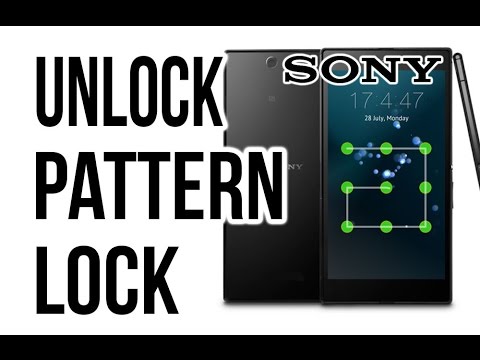 Source: youtube.com
Source: youtube.com
Bypass Lock Screen with pattern password disable zip Using Emergency Call and more. Then hold down the Volume Down key and connect your phone to PC by using a micro-USB cable. Hile i was searching on a sonymobile website there came a code 73556673 to run the retail demo after running the demo my locked phone removed. Insert a working sim card with a pin code in your Xperia XA2 locked phone. Hey everyone today I found a way to bypass the lock screen and remove the password pin from the settings.
 Source: techidaily.com
Source: techidaily.com
Connect your Sony Xperia X Dual Android phone. For those who like me had the black screen of death issue and Xperia Companion is telling you your device is locked close down Companion unconnect your phone from your laptoptablet and start again using the instructions above. However entering the system in Xperia required to enter a code consisting of numbers and symbols in the emergency dialer and then pressing the home button. Select your device model. I cant unlock the screen of my Xperia Smartphone forgot pin password or pattern Applicable Products and Categories of This Article.
 Source: pinterest.com
Source: pinterest.com
How to remove password in SONY. Select your device model. Connect your Sony Xperia X Dual Android phone. Then navigate to the interface using the two volume keys and then go to the line labeled Wipe data factory reset. I cant unlock the screen of my Xperia Smartphone forgot pin password or pattern Applicable Products and Categories of This Article.
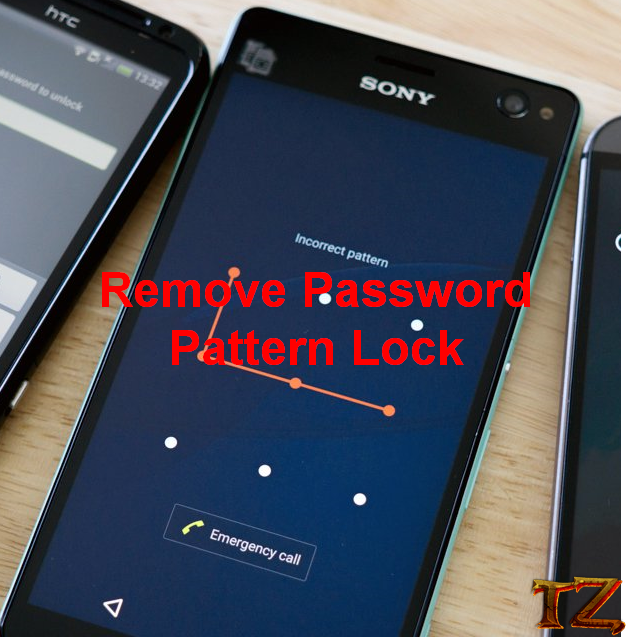 Source: techzai.com
Source: techzai.com
Connect your Sony Xperia XZ1 Android phone. Hey everyone today I found a way to bypass the lock screen and remove the password pin from the settings. Some versions of Android are not compatible with this App and unfortunately will not allow it to work. I cant unlock the screen of my Xperia Smartphone forgot pin password or pattern Applicable Products and Categories of This Article. Factory Reset to Bypass Android Lock Screen Password.
This site is an open community for users to do sharing their favorite wallpapers on the internet, all images or pictures in this website are for personal wallpaper use only, it is stricly prohibited to use this wallpaper for commercial purposes, if you are the author and find this image is shared without your permission, please kindly raise a DMCA report to Us.
If you find this site helpful, please support us by sharing this posts to your own social media accounts like Facebook, Instagram and so on or you can also save this blog page with the title bypass sony xperia password lock screen by using Ctrl + D for devices a laptop with a Windows operating system or Command + D for laptops with an Apple operating system. If you use a smartphone, you can also use the drawer menu of the browser you are using. Whether it’s a Windows, Mac, iOS or Android operating system, you will still be able to bookmark this website.